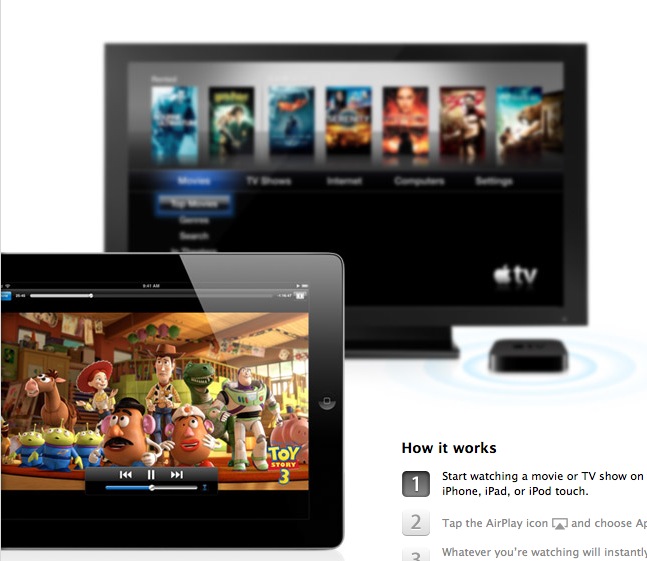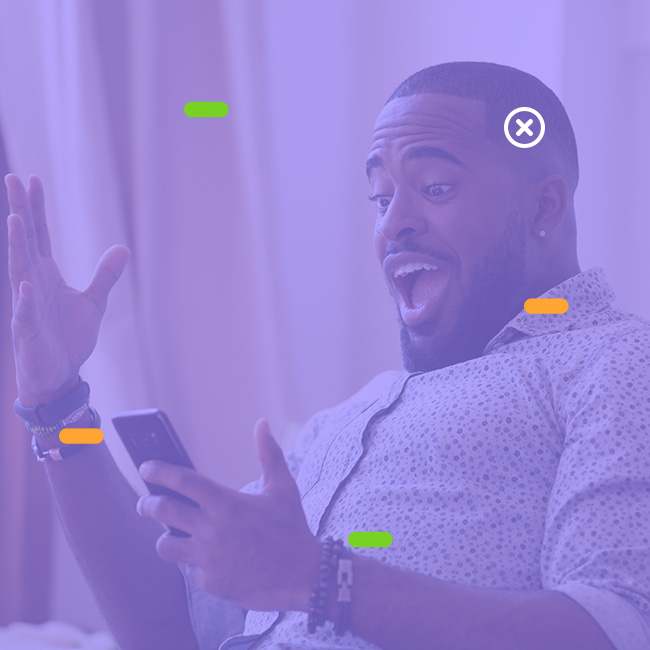Apple TV 2
Dit product is niet meer leverbaar.
Productinformatie
AirPlay
Met AirPlay kunt u video's van uw iPhone, iPad of iPad, draadloos naar de Apple TV streamen. U opent bijvoorbeeld een Youtube video op de iPhone, en met 1 klik op de knop heeft u het beeld op de TV. Vanaf najaar 2011 kan met iOS 5.0 ook gebruik gemaakt worden van mirroring met de iPad. U ziet dan al het beeld van uw iPad gespiegeld op de TV. Video's en sommige games worden zelfs fullscreen afgespeeld.
iTunes streaming
Als u thuisdeling inschakeld kunt u met de Apple TV ook alle video's en muziekbestanden die in uw iTunes bibliotheek op uw PC of Mac staan afspelen op de Apple TV.
Internet diensten
De Apple TV ondersteunt verder Youtube, Flickr, MobileMe en u kunt er een grote hoeveelheid film trailers op bekijken. Netflix is ook mogelijk op de Apple TV, maar Netflix werkt op het moment nog niet in Nederland.
Bediening met iPhone, iPad of iPod
De apple TV wordt geleverd met een mooie kleine afstandsbediening, maar is ook te bedienen met de 'Remote' app van Apple. Dit werkt eigenlijk nog beter dan met de meegeleverde afstandsbediening.
Films huren
De Apple TV biedt ook de mogelijkheid voor het huren van films en series. Deze functie is nu ook in Nederland beschikbaar.
[[more]]
Design. Apple TV, streamlined.
Our most entertaining design yet.
The sleek new Apple TV has been completely retuned for your entertainment. It’s 80 percent smaller than the previous generation — even with a built-in power supply. Which makes it perfect for sitting neatly on a widescreen TV stand or squeezing into a crowded media cabinet. Not only does the new Apple TV have an amazingly small footprint, it’s also incredibly energy efficient. It stays cool without a fan, so it’s never noisy. And when it’s not filling your living room with drama, romance, and comedy, it uses less power than a night-light.
All streaming. No hassle.
Everything you want to watch — movies, TV shows, photos, and more — streams wirelessly to Apple TV. That way you don’t have to worry about managing storage or syncing to your iTunes library. HD movie and TV show rentals play over the Internet to your widescreen TV, while music and photos stream from your computer. Either way, all you have to do is click and play. Since Apple TV features a powerful A4 chip, it streams everything effortlessly, without frozen screens or stutters. Video looks crisp and clear. And just like watching a DVD, you can fast-forward through opening credits, pause for a popcorn break, or replay a hilarious scene until you memorize every line.
Get connected with Apple TV.
Setting up Apple TV is about as simple as it gets. Just plug the power cord into the wall and connect Apple TV to your widescreen TV using an HDMI cable (sold separately). Since everything streams wirelessly to Apple TV, that’s all you need. Well, that and a comfy couch.
HD Movies. Instant movie rentals.
From the movie theater to your home theater.
No more waiting for DVDs or watching stale blockbusters on cable. With Apple TV, you get instant access to the hottest Hollywood titles and new releases — often the same day they come out on DVD. Popular movies are never out of stock and you can rent as many as you want. That’s perfect for those spontaneous movie nights (or afternoons or mornings). Search by top movies, title, or genre. Even read a quick movie review, watch the trailer, and check out the latest ratings from Rotten Tomatoes. Once you find what you’re looking for, simply press Play, and in seconds, you’re watching the opening credits with theater-like Dolby Digital 5.1 surround sound.1 SD rentals start at just $2.99, and HD rentals start at $3.99. You have 30 days to start watching, and once you begin, you can watch as many times as you want in 24 hours.
HD TV Shows. Instant TV rentals. Just 99¢.
À la carte TV show rentals.
With Apple TV, anytime is prime time. That’s because you can rent your favorite TV shows — sitcoms, dramas, and reality series — on the spot, completely commercial free and in HD for just 99¢ per episode. Watch a show the day after it airs, or camp out on your couch and catch up on past seasons with a marathon of back-to-back episodes. Once you rent an episode, you have 30 days to press Play. Then it’s yours for the next 48 hours. Watch it once, or replay it as many times as you want for some instant rerun gratification.
Apple TV. Your personal TV-watching assistant.
Say it’s midseason and you can’t make it home in time to watch this week’s episode of your favorite show. Apple TV keeps track of your favorite shows so the next time you turn on your TV, you can quickly see which season you’re watching and which episodes are new. Select shows with a few clicks of the included remote. And if your viewing list gets a bit long, Apple TV lets you rearrange it any way you want by clicking and reordering shows using the remote.
Netflix, YouTube, and more. Fun ways to fill your widescreen.
Even more flicks with Netflix.
From classics to recent Hollywood favorites, Netflix on Apple TV lets you watch even more movies and TV shows2 — in HD and with Dolby Digital 5.1 surround sound when available. Apple TV smartly organizes the huge Netflix catalog of titles so you can find what you want with just a few clicks. When you find something you like, watch it right away or add it to your instant-watch queue. Since Apple TV lets you access your Netflix account directly from your HDTV, you can ditch all the computer-to-TV adapters and skip straight to the part where you press Play.
The Internet’s most wanted. Now on your HDTV.
Put down your mouse and grab a remote. In addition to movies and TV shows, Apple TV gives you access to some of your favorite Internet content — and makes it even more entertaining by giving it the movie-star treatment on your HDTV. Browse and play YouTube videos, watch your favorite HD podcasts, and listen to Internet radio through your home entertainment speakers. Apple TV even lets you access Flickr photos. From the biggest screen in the house.
MLB and NBA. Now every game is a home game.
Apple TV plays ball. Bring home your favorite MLB games.
Have an MLB.TV subscription? Apple TV lets you use it to watch games on your widescreen TV — live and in HD.3 Choose the home or away broadcast. Pause to take a break from the action. Fast-forward to catch up. Or rewind to see an amazing walk-off home run again and again. You can replay any regular season game you missed on demand from the archives. Don’t have a subscription? You can still get team schedules and real-time scores, stats, and standings — both in-game and full-season — all free.
NBA season tickets. Now available couchside.
Now you can access your NBA.com League Pass Broadband subscription on Apple TV at no extra cost. Which means you’ll see every dunk, free throw, and rebound live from your couch. You can replay regular season games you missed on demand from the archives.4 Even nonsubscribers can get in on the action with NBA Game Time, which gives you access to real-time NBA scores and full-season stats, standings, and video highlights.
Photos, music, and videos. Be VIP of your TV.
Turn your TV into an HD photo album.
With Apple TV, every megapixel of every photo looks amazing. Big, bold, and in glorious HD: It’s the treatment your digital life deserves. So instead of huddling around a computer screen, you and your friends can relive memories from a comfy spot in your living room. Or add some life to the party with a photo slideshow. Select an album, pick a slideshow theme, and finish it off with a soundtrack featuring music from your iTunes library.
Your music. Your speakers. The perfect duet.
You’ve got tons of music on your computer. But the best speakers in the house are part of your home theater system. Apple TV connects them without missing a beat. Your iTunes music library streams directly to Apple TV. So you can sit back, choose a tune, and enjoy the music.
Give your digital collection some airtime.
Those movies and TV shows you bought on iTunes don’t have to stay on your computer. For maximum entertainment, stream your digital collection over the air to your Apple TV. Just don’t forget to call dibs on the recliner.
iPhone, iPad, iPod touch: Meet Apple TV.
Get more control with the Remote app.
Control Apple TV using your iPhone, iPad, or iPod touch. Download the Remote app for free from the App Store. And with a flick of your finger, you can rent new movies and TV shows, scroll through the Netflix catalog, and browse your media collection. Remote uses the same easy-to-use interface you already use to browse music and video on your Multi-Touch devices. So right away, you know how to navigate. If you want to find something specific, use your device’s QWERTY keyboard to quickly tap out the title instead of clicking letters on the Apple TV screen. Then keep tapping to play, fast-forward, rewind, and pause to your finger’s content.
How it works
- Start watching a movie or TV show on your iPhone, iPad, or iPod touch.
- Tap the AirPlay icon and choose Apple TV.
- Whatever you’re watching will instantly begin streaming to your widescreen TV.
- If it’s on iPhone, iPad, or iPod touch, it’s on Apple TV.
You can already stream music, photos, and video from your computer to Apple TV. With AirPlay, you can stream it all from your iPhone, iPad, and iPod touch, too. So if you feel like watching a movie you have on one of your devices, you don’t need to rent or buy it again. You can also stream a home video you just recorded, or videos from AirPlay-enabled apps and websites on Safari. Simply tap to start playing content on your iPhone, iPad, or iPod touch, then tap again to instantly stream whatever you’re watching — or listening to — directly to Apple TV.5
- Dolby Digital 5.1 surround sound is not available with all HD rentals.
- Available to Netflix subscribers in the U.S.
- MLB.TV subscription required to watch live and archived games. Live games subject to blackouts. See mlb.com/appletv for details.
- Live and archived games subject to blackouts. See nba.com/appletv for details.
- AirPlay is available on all devices running iOS 4.2 or later. Some features require the latest software.