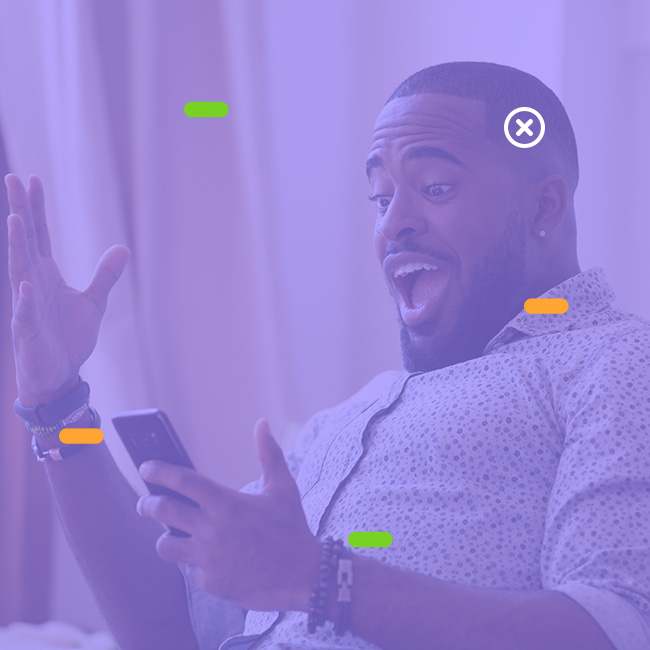QNAP Guardian Switch QGD-1600-8G
€699.00 excl. BTW
delivery time: contact us
12 days or more
Productinformatie
QNAP’s QGD-1600: World's First PoE Managed Switch Supporting Virtual Machines (VMs)
The QGD-1600 is equipped with a 4-port 60-watt and 12-port 30-watt Gigabit PoE, including two PoE/SFP combo ports, offering exceptional flexibility for various network environments. With a dual-CPU design, the QGD-1600 provides Layer 2 management features for VMs and QTS applications. It also features Software-Defined Networking (SDN), enabling it to function as a NAS, NVR, router, firewall, and AP controller for applications like IP surveillance, network security, storage expansion, and wireless LAN management. This makes the Guardian series ideal for cost-effective and centrally managed LAN solutions for MKBs/KMOs.
PoE++/PoE+
The QGD-1600 complies with the latest IEEE 802.3bt PoE++ and IEEE 802.3at PoE+ standards, providing 4-port 60-watt and 12-port 30-watt Gigabit PoE capabilities. The QGD-1600 can deliver a total of 360 watts to meet the demands of high-power devices (PDs).
Layer 2 Network
The QGD-1600 offers extensive Layer 2 management options, including VLAN, LACP, QoS, IGMP Snooping, and Wake-on-LAN, enabling IT administrators to efficiently control network bandwidth and enhance security through the user-friendly web interface of the switch.
Flexible PCIe Expansion
The PCIe expansion capability allows for the use of 10GbE network cards, QM2 dual-port M.2 SSD/10GbE cards, USB 3.2 Gen 2 (10Gbps) cards, or wireless adapters.
User-Friendly Management Interface
QuNetSwitch provides a user-friendly web interface to assist IT administrators in efficiently managing Layer 2 and PoE networks. Additionally, the dashboard overview and graphical statistical analyses present all information about the switch and devices at a glance, ensuring intuitive and straightforward centralized management of high-power devices.
Virtualization Applications
Run containerized applications and virtual machines with different operating systems. Flexibly install software for virtual routers, firewalls, or wireless LAN management, catering to various network management needs.
Specifications
- Number of SFP ports: 2
- Total PoE power: 360 W
- Type PoE: PoE+, PoE++
- Ethernet Speed: Gigabit (1000 Mbps)
- Ethernet ports: 16
- Manageable: Yes
- Number of PoE ports: 16
- PoE Support: Yes
- SKU: QGD-1600-8G
- EAN: 4711103083918
- Warranty: 24 month(s)
Dimensions and weight
- Length: 400
- Height: 160
- Width: 530
- Weight: 5.56