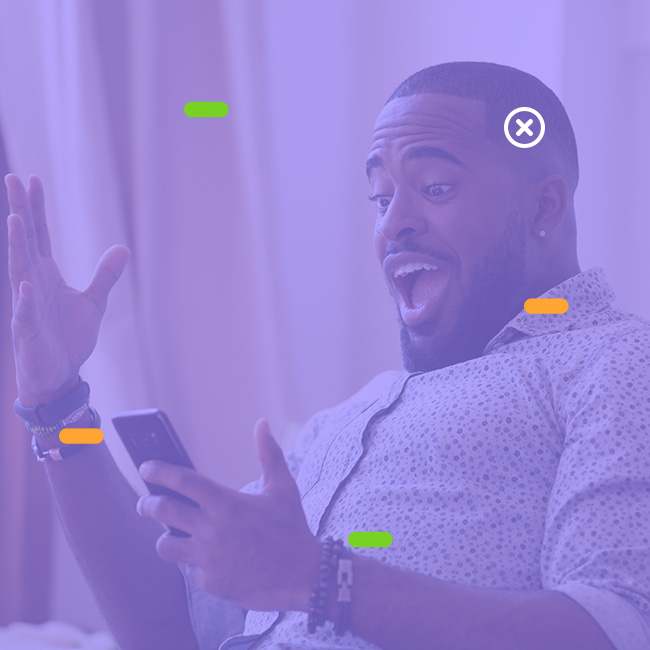TP-LINK ER605 Omada Gigabit VPN Router
€44.63 excl. BTW
Delivery time: ±3 days
External warehouse. Stock: 34
Productinformatie
With the TP-Link SafeStream TL-ER605 you provide your organization with a professional, secure and reliable router. The Gigabit multi-WAN VPN router supports up to 4 WAN ports. The load balancing function distributes the data flows over the different WAN ports based on the bandwidth, in order to optimally use the capacity.
Secure VPN Connections
IPSec, PPTP, L2TP and OpenVPN are supported by the TP-Link TL-R605 router, so that your employees can safely access the company network remotely. A total of 20 LAN-to-LAN IPSec, 16 OpenVPN, 16 L2TP and 16 PPTP VPN connections can be active simultaneously. The VPN configuration is very simple and facilitates implementation and management. In addition, the data traffic between the router and the device with the VPN access is secured via encryption.
Comprehensive network security
The TL-ER605 router is equipped with numerous firewall functions such as IP/MAC/URL filtering, IP-MAC binding and One-Click ALG Activation. DoS defense automatically blocks DoS attacks (Denial of Service) including TCP, UDP, ICMP Flooding, Ping of Death. Built-in firewall features keep your network and data safe from cybercriminals. Create multiple VLANs (virtual networks) to separate user groups and simplify security and network management. You can also let users log in via a captive portal.
Cloud management with Omada SDN
Via the Omada SDN cloud controller software you can manage your Omada SDN network(s), to which the router belongs, centrally and professionally via the cloud. The Omada Controller software can be downloaded for free on your own server or PC, which must remain switched on. You can also opt for the handy hardware Omada OC200 cloud controller on which the management software is already pre-installed and which you place in your network. Your WiFi network can therefore be managed via the cloud in a web portal, but only when the server, PC or OC200 is switched on. It is then also possible to configure and manage your Omada SDN equipment via the free Omada SDN app (for Android and iOS).
- Gigabit Multi-WAN VPN Router
- 1x Gigabit WAN, 1x Gigabit LAN, 3x Gigabit WAN/LAN
- Supports IPsec/PPTP/L2TP/OpenVPN
- Up to 20 simultaneous IPSec VPN tunnels
- Comprehensive network security
- Possibility of central management via Omada SDN
Specifications
- VPN Router: Yes
- WAN poorten : 4
- Ethernet ports: 5
- WiFi bands: Simultaneous dual-band
- SKU: ER605
- EAN: 6935364089597
- Warranty: 24 month(s)
Dimensions and weight
- Length: 260
- Height: 60
- Width: 190
Blog

Router versus Switch