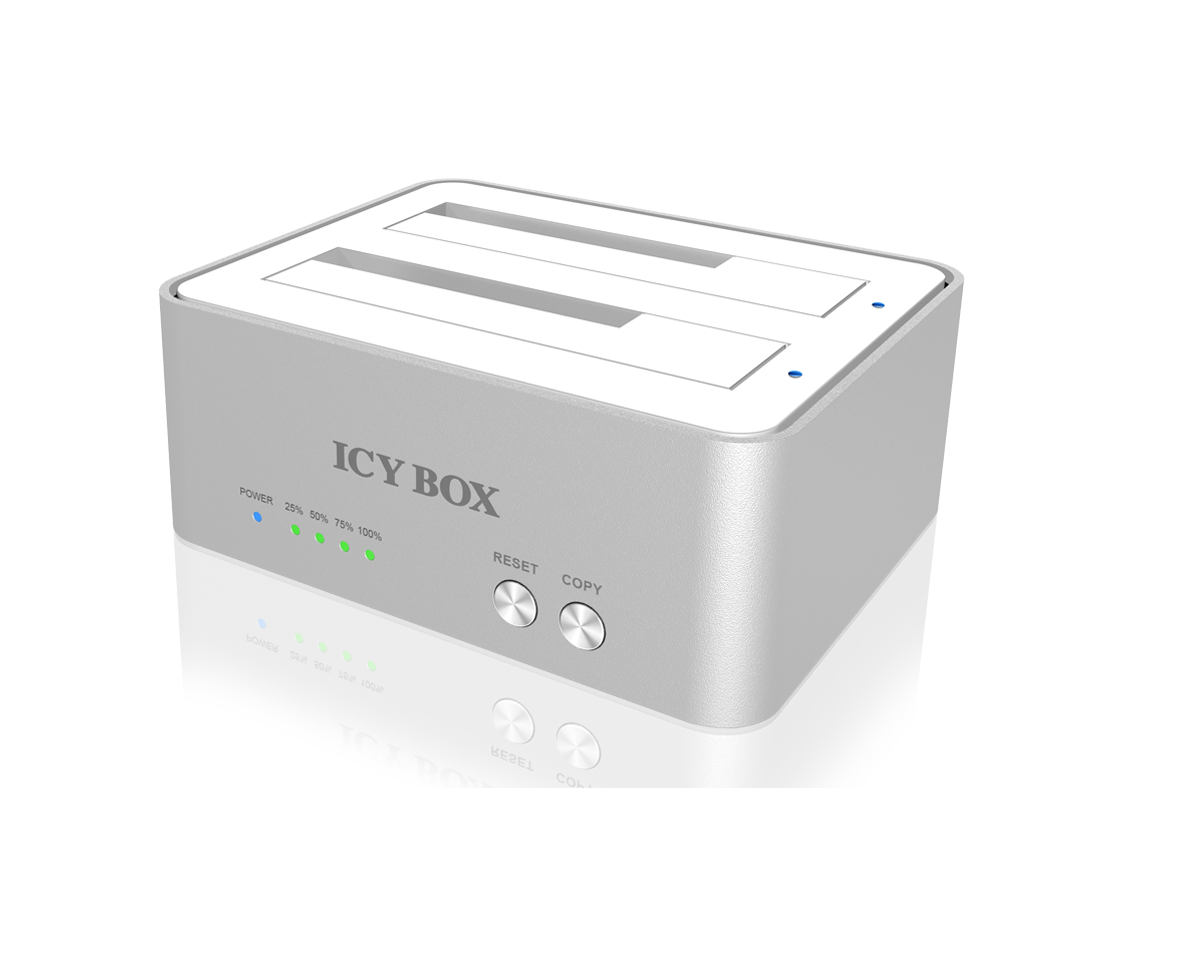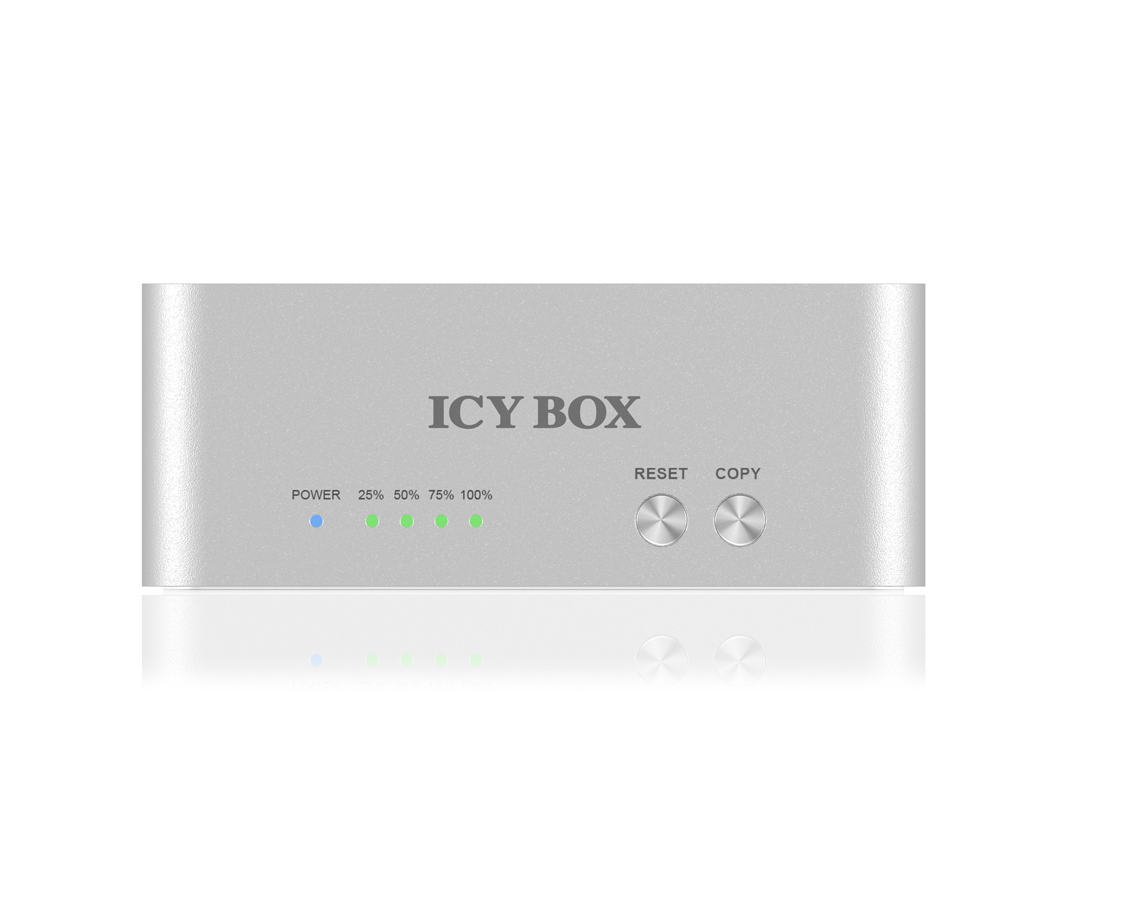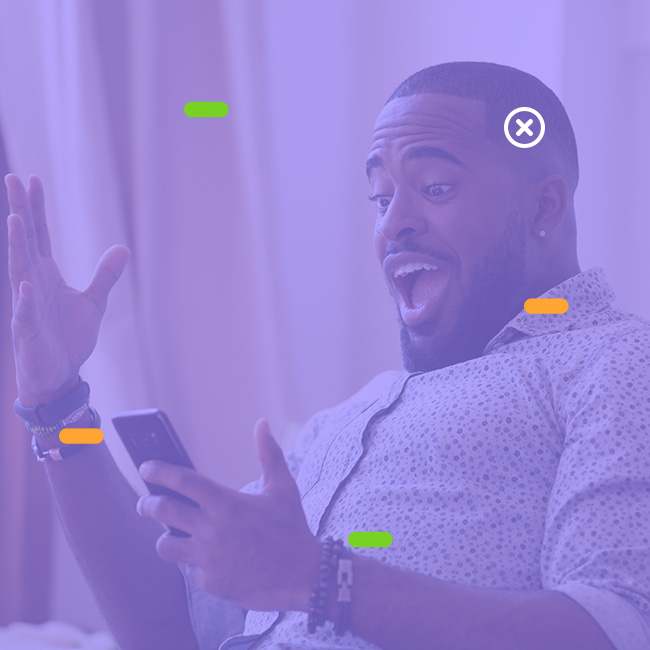ICY BOX 2bay docking- and clone station IB-120CL-U3
This product is no longer available.
Productinformatie
2 bay JBOD docking and cloning station for SATA HDDs and SSDs with USB 3.0
- Stylish premium aluminium case
- Support both 2.5" and 3.5" SATA HDD
- HDD height 2.5" up to 15 mm
- Bootable HDD cloning without PC (Stand alone)
- JBOD - the PC detects 2 independent drives
- External data interface: 1x USB 3.0
- Downwardly compatible with USB 2.0 and 1.1
- Transfer rate: USB 3.0 up to 5 Gbit/s
- Supported operating systems: Windows, Mac and Linux
- Hot Plug & Play
- LED for power, HDD access and clone progress
Dual dock-gate
If you have got a closet full of HDDs at home, you will surely appreciate this dual dock for 2.5 and 3.5 SATA HDDs/SSDs. The 2.5" HDDs can be up to a 15 mm height. Thanks to the included power supply, the IB-120CL-U3 can even be used with HDDs that need 12 V in order to function. The aluminium body does not only dissipate the heat and stand stable, but is also optically appealing. This device is using a USB 3.0 interface, with it copying a huge amount of data is done in a breeze.
Once connected to a PC, the HDDs are recognized as individual drives (JBOD), as if they are mounted inside the PFC. A final highlight, is the ability to clone an HDD with just a click of a button and without being connected to a PC. Various LED indicators informs you constantly regarding power as well as cloning progress.
Two 2.5 or 3.5 HDDs can stand on their head inside this docking station. Both HDD slots are equipped with an individual LED indicator to display infor regarding power and HDD activity. A blue LED on the front of the device indicaes if the docking station is on or off.
Cloning made easy
The PC recognize two autonomous drives when the docking station is connected to a PC with a USB 3.0 cable. In this way, it is easy to exchange data and work with the HDDs. Before starting the clone operation, the USB cable should be disconnected from the device. A total of four LEDs indicate the progress of the operation.
Specifications
- Compatible with: Windows, Mac, Linux
- External HDD interface: USB 3.0
- Extra's: Clone function
- Nr. of HDD slots: 2 slots
- Size: 2,5", 3,5"
- SKU: IB-120CL-U3
- EAN: 4250078185659
- Warranty: 24 month(s)
Dimensions and weight
- Weight: 0.3